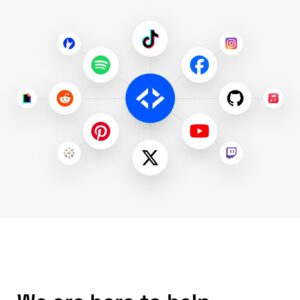https://iframely.com/
1. Introduction to Iframely
Iframely is a powerful tool that simplifies embedding and integrating external content into websites. With Iframely, website owners and developers can effortlessly embed rich media such as videos, social media posts, maps, and more, providing a seamless and engaging user experience. Whether you are a content creator, website owner, or developer, Iframely offers an easy-to-use solution that optimizes content presentation and enhances website performance. In this article, we will explore the features, benefits, and integration process of Iframely, along with real-world case studies and best practices to help you leverage its full potential.
1. Introduction to Iframely
What is Iframely?
Iframely is like the Swiss Army knife of embedding content on your website. It’s a service that makes it super easy for you to embed videos, images, social media posts, and more, without the headaches of dealing with complex codes or formatting issues.
History and Background
Iframely has been around since 2012, which is basically like eternity in internet years. Created by a team of developers who were tired of the constant struggle of embedding content, Iframely has evolved into a reliable and popular solution for bloggers, marketers, and website owners who want to spruce up their websites with shiny embedded content.
2. How Iframely Works
Understanding the Iframely Embedding Process
So, how does Iframely work its magic? Well, it’s pretty simple, really. All you have to do is provide the URL of the content you want to embed, and Iframely will generate the necessary code for you. You can then copy and paste that code into your website, and voila! Your embedded content will appear magically, as if a tech-savvy fairy just waved their coding wand.
Supported Platforms and Formats
Iframely is like a polyglot when it comes to compatibility. It can handle content from a wide range of platforms, including YouTube, Vimeo, Twitter, Instagram, and more. Whether you want to embed a video, a tweet, or a photo album, Iframely has got you covered. It also supports various formats like HTML, JavaScript, and oEmbed, so you can embed content in a way that suits your website’s unique needs.
3. Key Features of Iframely
Responsive Embeds
No more worrying about your content looking wonky on different devices! Iframely’s responsive embeds automatically adjust to fit any screen size, ensuring that your embedded content looks great whether it’s viewed on a desktop, laptop, tablet, or smartphone. Say goodbye to those awkwardly cropped videos and squished images!
Rich Media Handling
Iframely knows how to handle rich media like a pro. Whether it’s a high-definition video or a beautifully crafted infographic, Iframely ensures that your content is displayed in all its glory. It takes care of things like aspect ratios, resolution, and player customization, so you can focus on creating awesome content without worrying about the technical nitty-gritty.
URL Parsing and Optimization
With Iframely, parsing and optimizing URLs is a breeze. It automatically fetches the necessary metadata from the URL you provide, making sure that the embedded content looks and functions as intended. This means you don’t have to waste time fiddling with settings or manually adjusting each URL’s parameters. It’s like having a personal URL butler who takes care of all the boring stuff for you.
4. Benefits of Using Iframely
Enhanced User Experience
By embedding rich media and interactive content using Iframely, you can take your user experience to the next level. Engage your visitors with eye-catching videos, stunning images, and live social media feeds. With Iframely, your website becomes a captivating multimedia experience that keeps visitors coming back for more.
Improved Website Performance
One of the major benefits of using Iframely is that it optimizes the way your website handles embedded content. Instead of loading everything at once, Iframely ensures that only the necessary resources are loaded, resulting in faster page load times. This means happier visitors, better search engine rankings, and a website that doesn’t feel like it’s stuck in dial-up era.
Seamless Content Integration
With Iframely, integrating external content seamlessly into your website becomes a walk in the virtual park. Whether it’s embedding a video tutorial, displaying a tweet, or showcasing an Instagram post, Iframely ensures that the content seamlessly blends into your website’s design and layout. No more clashing aesthetics or jarring transitions – just smooth content integration that keeps your website looking polished and professional.
5. Integrating Iframely into Websites
So you’ve heard about Iframely and you’re ready to take your website to the next level of multimedia content delivery. Integrating Iframely into your website is easier than you think. In this section, we’ll walk you through the installation and setup process, customization options, and even provide you with some integration examples and code snippets to get you started.
Installation and Setup Process
Installing Iframely is as simple as adding a few lines of code to your website. Just sign up for an Iframely account, grab your API key, and follow the clear instructions provided. Don’t worry, you don’t need a computer science degree to get this done. Iframely is designed to be user-friendly and accessible to anyone.
Customization Options
One size doesn’t fit all, and Iframely knows that. That’s why they offer customization options to suit your website’s unique style and needs. From choosing different themes and layouts to customizing the player controls, you have the power to make your embedded content blend seamlessly with your website’s design. It’s like giving your multimedia content a tailored suit.
Integration Examples and Code Snippets
To give you a head start, we’ve prepared some integration examples and code snippets for you. Whether you’re embedding videos, social media posts, or rich media content, you’ll find the right code snippet to make it happen. You don’t have to reinvent the wheel – just copy, paste, and voila! Your website will be transformed into a multimedia extravaganza.
6. Case Studies: Successful Implementation of Iframely
Seeing is believing, right? In this section, we’ll take a look at two case studies that demonstrate the successful implementation of Iframely on different websites. These examples will show you how Iframely can increase engagement, drive traffic, and streamline your multimedia content delivery.
Website A: Increased Engagement and Traffic
Website A saw a significant boost in user engagement and traffic after integrating Iframely. With beautifully embedded content, users spent more time exploring videos and articles, resulting in increased page views and lower bounce rates. It’s like having a magnet for your audience’s attention, pulling them deeper into your website.
Website B: Streamlined Multimedia Content Delivery
Website B took their multimedia content delivery to the next level by implementing Iframely. With Iframely’s powerful features, they were able to seamlessly deliver videos, images, and social media posts across different platforms and devices. No more worrying about compatibility issues or slow-loading videos – it was smooth sailing all the way.
7. Tips and Best Practices for Using Iframely
Ready to make the most out of Iframely? In this section, we’ll share some tips and best practices to ensure you’re optimizing your embeds for different devices, ensuring cross-browser compatibility, and securing your embedded content. Let’s dive in!
Optimizing Embeds for Different Devices
Remember, your content should look great no matter where it’s being viewed. With Iframely, you can easily optimize your embeds for different devices, ensuring a seamless user experience. Whether it’s a desktop computer, a tablet, or a mobile phone, your multimedia content will be served up perfectly.
Ensuring Cross-Browser Compatibility
Browsers, browsers everywhere, but are your embeds compatible? With Iframely, you can breathe easy knowing that your embedded content will work smoothly across all major browsers. No more compatibility headaches – just sit back and let Iframely do the heavy lifting.
Securing Embedded Content
Embedded content can sometimes be a security concern, but Iframely has got your back. With built-in security measures, your embedded content will be protected from malicious attacks, ensuring a safe browsing experience for your users. Peace of mind never looked so good.
8. Conclusion and Future Developments of Iframely
In conclusion, Iframely is your secret weapon for taking your website’s multimedia content delivery to the next level. With its easy installation process, customization options, and powerful features, you’ll be wowing your audience in no time.
Current State and Recent Updates
Iframely is constantly evolving to keep up with the latest trends and technologies. They’re regularly rolling out updates and improvements to ensure that you have the best possible experience with their service. Stay tuned to their website and social media channels for the latest updates.
Future Enhancements and Expansion Plans
The future of Iframely looks bright. They have exciting plans for expanding their services and adding new features to make embedding multimedia content even easier and more engaging. So buckle up, because Iframely is just getting started on its journey to multimedia domination.
8. Conclusion and Future Developments of Iframely
In conclusion, Iframely revolutionizes the way external content is embedded and integrated into websites, offering a range of features and benefits that enhance user experience and website performance. By simplifying the process of embedding rich media and optimizing content presentation, Iframely empowers website owners and developers to deliver a seamless and engaging digital experience. With ongoing updates and future developments, Iframely continues to evolve and expand, promising even more exciting possibilities for content integration. Embrace Iframely and unlock the potential of embedding external content with ease.
FAQ
1. How does Iframely handle responsive embeds?
Iframely automatically adjusts the size and layout of embedded content to ensure responsiveness across different devices and screen sizes. It intelligently scales and adapts the embedded media, allowing for a seamless viewing experience on desktops, tablets, and mobile devices.
2. Can Iframely handle various types of media formats?
Yes, Iframely supports a wide range of media formats, including videos, images, social media posts, maps, articles, and more. It utilizes advanced parsing algorithms to extract relevant information and optimize the display of embedded content from various platforms and URLs.
3. Is Iframely compatible with all major web browsers?
Yes, Iframely is designed to be compatible with major web browsers, ensuring that your embedded content seamlessly works across different platforms and browsers. It undergoes regular updates and testing to maintain compatibility and provide a consistent experience for website visitors.
4. How secure is the embedded content through Iframely?
Iframely takes security seriously and provides measures to ensure the safety of embedded content. It utilizes secure protocols and adheres to industry best practices to mitigate potential risks and vulnerabilities associated with embedding external media. However, it is still essential to exercise caution when embedding content from external sources and verify the security of the websites or platforms being embedded.